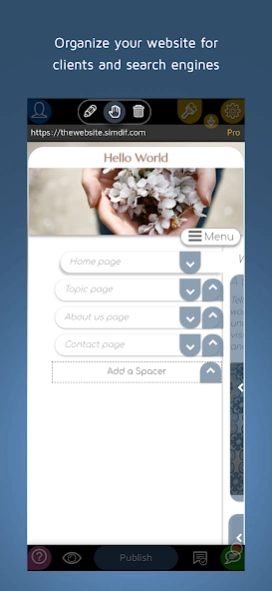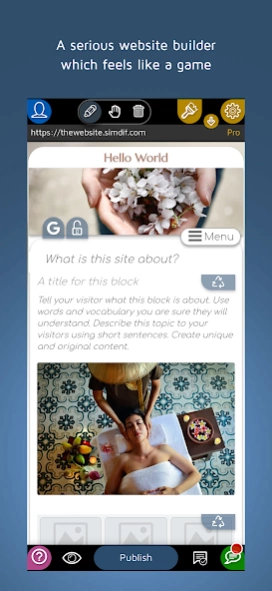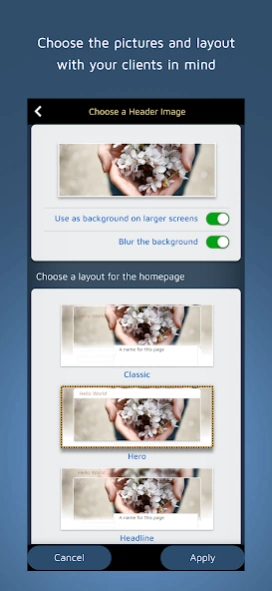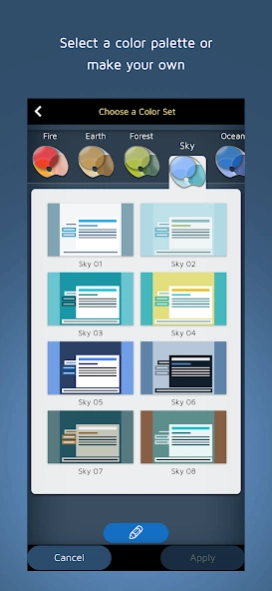Website Builder for Android 2.0.52
Free Version
Publisher Description
Website Builder for Android - Create a real website for your business entirely from your phone with SimDif
SimDif is the first website builder with the exact same features on computers, phones and tablets.
This allows you to easily switch from one device to another to edit and publish your site.
This website maker app has been designed to assist you in building a site that will be easily understood by your visitors, and increase your visibility on search engines.
Forget about the technical frustrations — Create your own professional website by simply presenting what you already know about your field, business, activity, or hobby.
FEATURES
How SimDif helps you create websites:
• A clear and intuitive user interface.
• Optimization Assistant — Before you publish, the assistant shows you what to work on to make a good website. This ensures that your website has the essential qualities to be appreciated by search engines.
• Rotate your phone to view how your site will appear on a computer.
• Graphic customization tools.
• Respond instantly to your site’s visitors with the in-app chat.
• Understand your site's visitors with simplified in-app statistics.
• The app is a coach — with built-in contextual tips and guides to help you learn and build clear pages.
SimDif has 3 versions — Starter, Smart, and Pro
All versions include free and reliable hosting. SimDif is available on all phones, tablets, and computers.
STARTER (Free)
A free Starter site helps you to organize your content into a simple and effective website.
– Up to 7 pages
– 14 color presets
– Free .simdif.com domain name
– Pre-Publish Optimization Assistant
– Site visitor statistics.
To keep it online for free, all you need to do is publish your site at least once every 6 months.
SMART
A Smart site offers more choices at a good price.
– Up to 12 pages
– 56 color presets
– Install and use Analytics
– Enable and moderate your visitor’s blog comments
– Control the way your site is shared on social media
– In-app hotline for direct contact with the SimDif team.
– More shapes, more fonts, more customization.
PRO
The Pro version offers more specialized features and customization control.
– Up to 30 pages
– Create your own color theme and shapes
– Customizable contact form
– Password protected pages.
– E-commerce solutions
•• Online Store: integrate a fully featured store
•• Buttons: create buttons to accept payments
•• Digital Downloads: let customers pay to download files
GET IN TOUCH
Feel free to check our website: www.simple-different.com
Check out our social media pages for more information and extra support including educational content and updates:
https://www.facebook.com/simpledifferent
https://www.twitter.com/simdif @SimDif
If you got this far in the description - Thank you.
Try out SimDif for yourself and see what you think.
Get friendly support and professional advice from our team. We are always happy to answer your questions. Please let us know if there is anything we can do to assist you.
••• SimDif Team •••
About Website Builder for Android
Website Builder for Android is a free app for Android published in the PIMS & Calendars list of apps, part of Business.
The company that develops Website Builder for Android is The Simple Different Company. The latest version released by its developer is 2.0.52.
To install Website Builder for Android on your Android device, just click the green Continue To App button above to start the installation process. The app is listed on our website since 2024-03-18 and was downloaded 0 times. We have already checked if the download link is safe, however for your own protection we recommend that you scan the downloaded app with your antivirus. Your antivirus may detect the Website Builder for Android as malware as malware if the download link to com.simple_different.android is broken.
How to install Website Builder for Android on your Android device:
- Click on the Continue To App button on our website. This will redirect you to Google Play.
- Once the Website Builder for Android is shown in the Google Play listing of your Android device, you can start its download and installation. Tap on the Install button located below the search bar and to the right of the app icon.
- A pop-up window with the permissions required by Website Builder for Android will be shown. Click on Accept to continue the process.
- Website Builder for Android will be downloaded onto your device, displaying a progress. Once the download completes, the installation will start and you'll get a notification after the installation is finished.